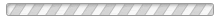Welcome to Our Parent Portal
Parents can play many roles in sports: current or former athlete, coach, fan, motivator, role model, or critic. A few studies have shown that family members may influence an athlete’s involvement and achievement in sport more than coaches. Parents also are the first and most critical agents at socializing sports.
Ohio Tide cares not only about our players, but also our parents. We provide a comprehensive portal and streamlined communication via the Sports Engine app.
2025 Season
Welcome for the 2025 Ohio Tide Season!
Some parents have organized a fun Ohio Tide night at the Akron Rubber Ducks game on Saturday, August 24. This event will include post game fireworks and discounted ticket pricing for our families.
The Rubber Ducks have a process that they ask for you to sign up on the link below if you are interested in tickets for the game. Then once they know the estimate amount of tickets, they will send a link to be able to purchase.
Please click the link below to inform your interest before August 10th.
COMPLETE THIS INTEREST FORM FOR TIDE RUBBER DUCK TICKETS
We understand August is a busy time for your family and player(s). We purposely will be a little quiet to allow your family to settle into the new school year, but know the following will be coming after schools have started.
- Our Parent Portal is always available online which includes some helpful information including timely updates and managing your account (like how to update your credit card on file).
- Once all teams are finalized, we will create rosters in our Sports Engine App that will include team schedules (off-season and regular season) and specific team communications. We will send an email once this is live.
- We will have a parent meeting in the later fall to go over a lot of helpful details. Stay tuned for a save the date.
- We will organize uniform fittings later in the fall as our custom jerseys have a longer production timeline.
Please let us know if you have any questions and have a great weekend.
Go Tide!
Other Helpful Links
2024 Season
Welcome Tide families and players for a great 2024 season!

Team News
Off Season Schedules & Parent Meeting
- By Ohio Tide Staff 12/01/2023, 4:30pm EST

Ohio Tide Practice Directions and Details
- By Ohio Tide 10/19/2021, 10:45am EDT
Sports Engine Information
PARENTS AND ATHLETES
Parents and athletes need to manage their SportsEngine accounts to ensure they get the most out of their Ohio Tide Baseball experience during each sporting season. With their accounts properly configured, athletes and their families will receive communications according to their preferences and be able to complete registrations more efficiently. SportsEngine has created a Team Management Guide for Parents and Athletes that will help our members with frequently asked questions about our website and mobile app.
Here is your quick start guide to creating an account and using the SportsEngine platform as an athlete or parent.
STAY CONNECTED TO YOUR TEAM
Keep connected to your team(s). Get schedules and team updates for every athlete in the house, plus a way to message other members on your team and a way to give coaches a heads up about practice. Enjoy unlimited access to scores & stats, photo/video sharing, and more.
ESSENTIAL PARENT HOW-TO'S
In many instances, more than one parent or guardian needs to be in the loop with a child's sports life. Using the mobile app, you can add additional guardians to an account. Guardians can 1) View games and events 2) RSVP to games and events 3) Send and receive messages to coaches and team members 4) participate in team chat
Once you've created your account, add your mobile phone so you can receive text messages from your team manager or coach.
Now that you have your mobile phone on your account, make sure you enable text messaging and any other notifications.
Following a Team on the SportsEngine Mobile App
Are you a family friend, grandparent or fan that wants to follow a specific team on the SportsEngine platform? Here is a quick guide to follow teams on the mobile app.
Do you need a second parent, other family member or nanny to get messages about schedule changes or game times? Add a second email address to forward all communications.
Do you need to send a question to your team manager or another parent about a ride? Follow these instructions on how to send messages using the mobile app.
Coaches and team managers need to know if you are going to able to attend a game or practice. You can easily RSVP using the mobile application.
Team Management Guide for Parents & Athletes
Is your team using SportsEngine Team Management to manage RSVPs, schedules, and communication? This article will provide you with everything you need to know for a successful season!
Bookmark your Website to the Home Screen of your Mobile Device
Access your website with a single tap from your mobile device's home screen.
Having troubles logging in? Reset your password to view your MySE dashboard.